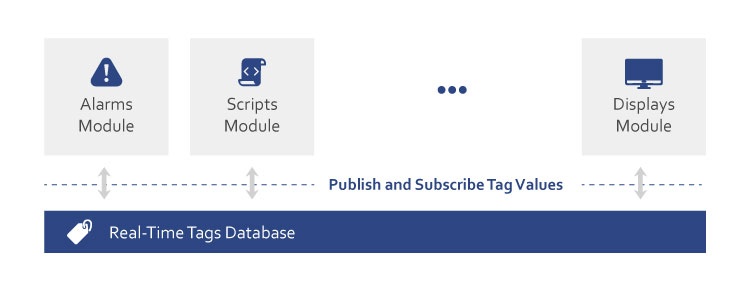Execution environment that transforms solution configurations into active real-time operations.
Modules→ Runtime | Tutorial | How-to Guide | Reference
Runtime executes configured solutions, maintaining the real-time database in memory and processing data from field devices. It runs scripts, evaluates alarms, stores historian data, and serves displays to clients. Key components:
Core Engine: TServer.exe maintains the real-time database and coordinates all module execution.
Execution Profiles: Allow the same configuration to behave appropriately for Development, Validation, or Production environments.
Online & Offline configuration: Hot changes, auto-tracking & integrity validation provides efficient and reliable solution maintenance and evaluation.
Key Concepts
| Concept | Description | Details |
|---|---|---|
| TServer.exe | Core execution engine | Process that maintains real-time database |
| Execution Profile | Runtime environment settings | Development, Validation, or Production modes |
| Real-Time Database | In-memory tag storage | Fast access to all solution data |
| Module Execution | Parallel processing | Independent module operation |
| Client Services | Display serving | Multiple concurrent connections |
| Online Configuration | Modify running solution | Changes without stopping execution |
| Hot Reload | Apply updates instantly | No downtime for changes |
| Development Mode | Designer-based execution | Debug without full deployment |
What Runtime Does
| Execution Control | Data Processing | Client Services |
|---|---|---|
|
|
|
How It Fits in the Solution Lifecycle
How Runtime Works
Real-Time Database Architecture
When the solution runs, all tags, templates, and assets load into memory. This in-memory database acts as the central hub where modules publish and request values. The TServer.exe process maintains this database, running as a Windows Service or on Linux/Docker platforms.
Startup Sequence
When you start the Runtime, the following sequence occurs:
1. Solution Load (< 5 seconds)
- Read .dbsln configuration
- Validate settings
2. Memory Initialization (5-10 seconds)
- Load tags and templates
- Create data structures
- Initialize TServer.exe
3. Module Activation (10-30 seconds)
- Start Device communications
- Enable Alarm processing
- Begin Historian collection
- Initialize Scripts
4. Steady State (< 60 seconds)
- All modules operational
- Data flow active
- Ready for clients
The Four Pillars at Runtime
During execution, each pillar transforms into active processes:
Data Flow Through Pillars
Devices → [P1: UNS] → [P2: Process] → [P3: Application] → [P4: Operator UI]
↓ ↓ ↓
Alarms Datasets Clients
Historian Reports
Scripts
| Pillar | Runtime Role | Key Processes |
|---|---|---|
| P1: UNS | Data foundation | Tag database, events |
| P2: Process | Field connectivity | Device drivers, alarm engine |
| P3: Application | Business logic | Script execution, queries |
| P4: Operator UI | Visualization | Display server, client handler |
Execution Profiles
Different runtime behaviors for the same configuration:
| Aspect | Development | Validation | Production |
|---|---|---|---|
| Purpose | Testing & debugging | System verification | Live operation |
| Database | Local SQLite | Test SQL Server | Enterprise SQL |
| Diagnostics | Full logging | Performance metrics | Minimal overhead |
| Changes | Online edits allowed | Limited changes | Protected/locked |
| Data Sources | Simulators/devices | Test devices | Live equipment |
Client Connections
Runtime supports multiple client types simultaneously:
| Desktop Rich Client | Desktop Smart Client | Web Client | Mobile Client |
|---|---|---|---|
.NET WPF application High-performance Local installation Direct connection Full functionality | .NET WPF application High-performance Click-one activation Direct connection Full functionality | HTML5 browser WebAssembly No installation Responsive design Cross-platform | Adaptive layout WebAssembly No installation Touch-optimized Shared content |
Monitoring Runtime
Diagnostic Tools (Desktop)
| Tool | Access | Purpose | Key Information |
|---|---|---|---|
| Runtime Info | Solution Center → Tools | System health | Module status, memory, CPU |
| PropertyWatch | Designer → PropertyWatch | Tag monitoring | Values, quality, timestamp |
| TraceWindow | Designer → TraceWindow | Troubleshooting | Logs, traces, errors |
| ModuleInfo | Designer → ModuleInfo | Module details | Status, performance |
Heath & Monitoring Tools (Desktop & Web & Mobile)
| Tool | Access | Purpose | Key Information |
|---|---|---|---|
| Runtime Monitor | Solution Center → Manage | System health | Module status, memory, CPU |
| Alarms Monitor | Solution Center → Manage | Alarms status | module state, active alarms |
| Historian Monitor | Solution Center → Manage | Historian status | module state, trend charts |
Performance Characteristics
Processing Distribution
- Parallel execution - Modules run independently
- Priority management - Critical operations first
- Event-driven - Changes trigger immediate updates
- Optimized memory - Efficient data structures
Typical Performance Metrics
- Tag updates: < 10ms response
- Alarm evaluation: < 50ms detection
- Display refresh: 100-500ms
- Script execution: Varies by complexity
- Client connections: 100+ concurrent
Feature Highlights
Development Features
- Test Mode - Run from Designer
- Online changes - Modify without stopping
- Hot reload - Instant display updates
- Debug tools - Comprehensive diagnostics
Production Features
- Auto-start - Windows Service mode
- Redundancy - Hot-standby support
- Store-and-forward - Network resilience
- Cross-platform - Windows, Linux, Docker
Built-in Reliability
- Watchdog timers - Auto-recovery
- Module isolation - Fault containment
- Data persistence - Survives restarts
- Error handling - Graceful degradation
Performance Characteristics
Processing Distribution
- Parallel execution - Modules run independently
- Priority management - Critical operations first
- Event-driven - Changes trigger immediate updates
- Optimized memory - Efficient data structures
Typical Performance Metrics
- Tag updates: < 20ms response
- Display refresh: 50-500ms
- Script execution: Varies by complexity
- Client connections: 100+ concurrent
Feature Highlights
Development Features
- Test Mode - Run from Designer (Execution Profile: Development)
- Online changes - Modify without stopping
- Hot reload - Instant display updates
- Debug tools - Comprehensive diagnostics
Production Features
- Auto-start - Windows Service mode
- Redundancy - Hot-standby support
- Store-and-forward - Network resilience
- Cross-platform - Windows, Linux, Docker
Built-in Reliability
- Watchdog timers - Auto-recovery
- Module isolation - Fault containment
- Data persistence - Survives restarts
- Error handling - Graceful degradation
→ Modules / Solution Lifecycle / Runtime → Tutorials / Solution Lifecycle / Runtime Tutorial → How-to Guides / Solution Lifecycle / Runtime How-to Guide → Technical Reference / Solution Lifecycle / Runtime ReferenceRuntime Links
Explanation - to understand concepts
Tutorials - to learn by doing
How-to Guides - to accomplish specific tasks
Reference - technical details
In this section...