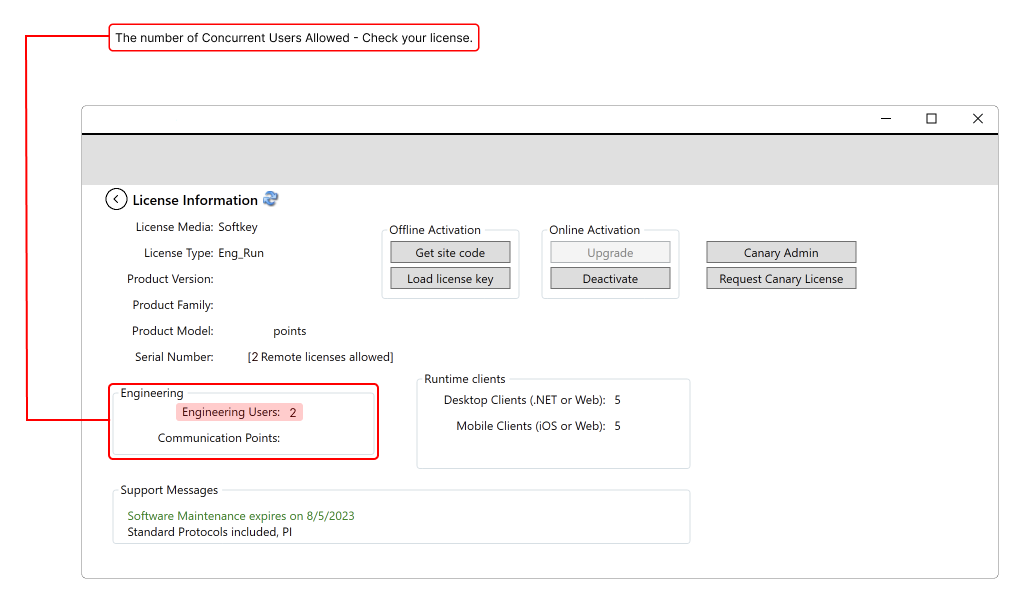| Easy Heading Macro | ||||||||||
|---|---|---|---|---|---|---|---|---|---|---|
|
Introduction to Multi-User Collaboration
This page presents how to collaborate with other users during the
Solution Development.
On this page:
| Table of Contents | ||
|---|---|---|
|
Multi-User Collaborative Development
The software platform provides several tools and components to support industrial automation projectsSolutions' development, deployment, and management, ensuring productivity, collaboration, tracking, visibility, and end-to-end quality.
Multi-User Collaborative Development is a feature that enables multiple users to work on the same project Solution simultaneously, allowing real-time collaboration and coordination between team members.
Benefits
Multi-User Collaborative Development is a valuable tool for teams working on industrial automation and control systems, improving the development process's speed, quality, and efficiency. Engineering users can configure the server project Solution as workstations that are attached to the network instead of having to work on the server itself. As long as the developers are on the same network, they can access their projectsSolutions, keeping the server safer by reducing the number of people who need to log into it.
This feature also allows developers to use a central shared repository and edit a project Solution even remotely (not logged into the project Solution server itself).
Improved productivity
By allowing multiple users to work on the same project Solution simultaneously, Multi-User Collaborative Development increases the speed and efficiency of the development process.
Better collaboration
Teams can work together more effectively and share information and ideas in real time, leading to improved teamwork and coordination.
Enhanced version control
Version control capabilities that make it easy to track changes, revert to previous versions, and merge changes made by different users.
Increased visibility
With Multi-User Collaborative Development, team members have a clear view of what others are working on and can better understand the projectSolution's status as a whole.
Improved quality
By allowing frequent testing and feedback, Multi-User Collaborative Development can lead to higher quality and more robust systems.
Requirements
The computers must have the software platform installed and licensed. To check if you match the requirements, follow the steps below.
Licensing Server Verification
1. Open the Project Solution Management screen and click Your License.
2. The Engineering Users field shows the amount of concurrent engineering users that are supported by the current license.
3. On the Project Solution Server interface (Project Solution Management → Find ProjectsSolutions), set the Project Solution Server to http://localhost, instead of Local (Direct local file access, not using Project Solution Server)
| Info |
|---|
It is not possible to edit a project Solution locally and remotely at the same time. If this occurs, anyone that remotely connects to the Project Solution will view the project Solution as ReadOnly. For multiple engineering users to edit the same projectSolution, the project Solution server must also be connected to itself. |
WebServer Service Verification
Check if the WebServer service is running on both local and remote computers using the procedure described at Service Verification.
| Tip | ||
|---|---|---|
| ||
The platform provides all of tools and components that help you to develop, deploy, and run your automation projectsSolutions, and to monitor their behavior and performance. See Running ProjectsSolutions for complete documentation. |
In this section...
| Page Tree | ||||
|---|---|---|---|---|
|
...