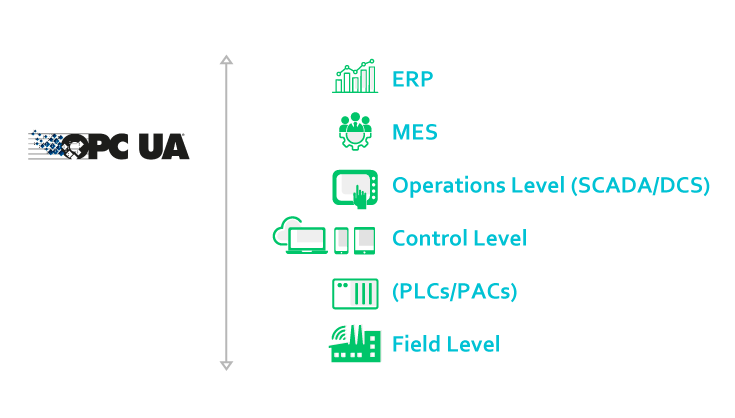Overview
The OPC-UA integration simplifies data discovery and interaction, offering intuitive access and browsing while enhancing security with advanced authentication and encryption features. OPC UA Integration includes:
• Built-in OPC UA Server: Available on all models from EdgeConnect and up, supporting both Windows and Linux.
• Data Acquisition: Access to 70+ protocols without extra cost. See the list of Communication Drivers and devices you can access using the OPC UA server.
• Legacy Systems support: Tested for compatibility with legacy Kepware installations.
• Built-in OPC UA Client: Compatible with the latest security standards.
• Data Explorer Tools: Easily integrate external data sources. Read more.
• OPC UA Server Simulator: Speeds up development with a built-in simulator.
On this page:
| Table of Contents | ||||
|---|---|---|---|---|
|
Children Display
style h3 excerptType rich content
Introduction to OPC-UA
Easy Integrations: Easier to find and browse data; based on the latest OPC UA specifications.
More Secure: Easier to configure; More authentication and encryption capabilities to protect data.
More Connectivity: Support is available for Windows and Linux devices
Enhanced Performance: Performance improvements, connecting and exchanging data faster than before
On this page:
| Table of Contents | ||
|---|---|---|
|
OPC UA Client and OPA UA Server
Framework projects can act as an OPC-UA server automatically, as well as act as a OPC-UA client to other servers.
Legacy OPC Versions Support
OPC-DA Server, OPC-DA client, OPC-XML-DA and OPC-HDA are supported for easier compatibility with legacy systems.
OPC Data Explorer Tools
OPC Tools, an integrated function in FrameworkX, serves as a robust bridge for configuring and managing the transmission of OPC data in various ways. This document aims to explain how to use this tool efficiently.
To acess, just go to the Data Explorer menu and click on OPC Tools.
To see more datails about this funcion, please see the DataExplorer Tools page.
In this section:
| Page Tree | ||
|---|---|---|
|