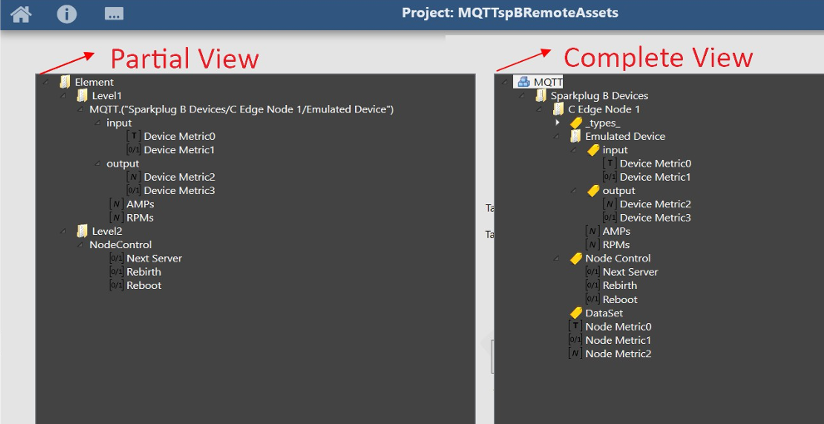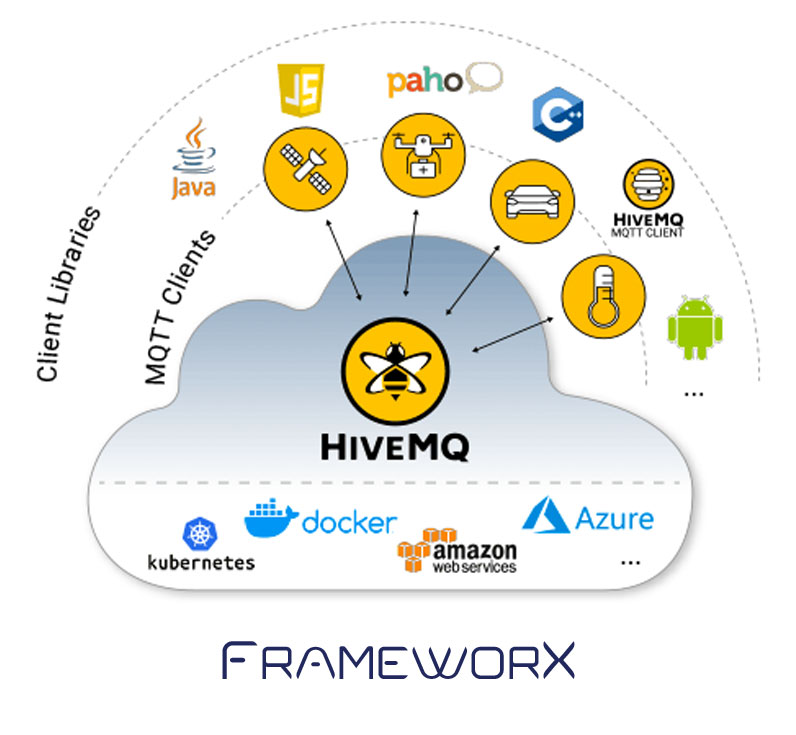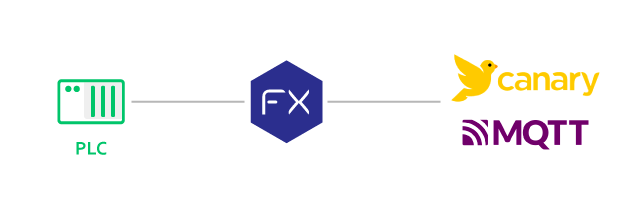Overview
Explore the broad functionalities and
tools that
- Embedded MQTT Broker.
- MQTT SparkplugB Pushisher Simulator.
- Communication drivers for flat MQTT, SparkplugB, Azure IoT Hub.
- No-mapping, no configuration, connectivity using our exclusive feature of TagProviders
- Store-And-Forward, allowing reliable data colection and integration with Historian systems.
- Close technical work with HiveMQ, for large enterprise solutions.
- Methods to allow easy Json to Tag Templates conversion of payloads.
- Runs on Windows, Linux, Cisco Routers, Universal Robots, and any platform supported by NET 8.0.
- Client browsing Data Explorer Tools
On this page:
| Table of Contents | ||||
|---|---|---|---|---|
|
Embedded MQTT Broker
Our included MQTT broker and clients help you get connected safely, securely, and economically to a wide and growing variety of devices and systems.
Highlighted Features:
- Connects with MQTT Clients following the SparkplugB specification or pure MQTT Clients
- Can execute on Windows, Linux, and any operating platform that supports NET 8.0
- Tied integration with FrameworX servers, exposing natively FX Tags on the Broker for client subscription.
- Speeds up the development of solutions, with no needing to setup extra modules or custom installs.
More information at Embedded MQTT Broker
We are releasing an MQTT Client simulator (with Sparkplug) to make testing easier and faster – testing for projects in general, testing for communication with the software platform MQTT Client, and for testing our new Dynamic Tag Provider functionality with MQTT.
Why struggle with multiple tools? With this simulator, you can easily publish 30k simulated values to the MQTT Broker – all from the same design environment.
| Info |
|---|
Contact us for further information. |
We have simplified the process of selecting an MQTT Broker!
Those versed with MQTT know that projects using this technology need a MQTT Broker: with our software platform, we connect to any brokers that use MQTT protocols, as well as MQTT SparkplugB and Azure IoT, and also including an embedded MQTT Broker for testing and development.
our platform has out of the box to speed up applications around MQTT.
Built-in MQTT Broker
From Edge to Plant, Linux and Windows, our platform comes with a native MQTT Broker with extended features, such as automatically exposing the application tags. Read more.
SparkplugB Publisher Simulator
Speed up your development with the configurable MQTT client. It publishes the data model defined in an XML, simulating data for multiple devices. Read more.
MQTT Data Explorer Tools
Integrated MQTT client, capable of browsing both flat and SparkplugB data. Browse data sources and incorporate it in your solution with one click. Read more.
MQTT Communication Drivers
Application and Publisher communication drivers for plain MQTT, SparkPlugB, and Azure IoT, allowing easy mapping of topics to local Tags in your application. Read more.
Edge Store & Forward Data Collector
Our Edge devices have 70+ communication protocols out of the box. It also includes the ability to work as protocol converter, local Database and Scripts, and Store & Forward data collection to Historian tools and MQTT Brokers. Read more.
Dynamic AssetTree Integration
Use MQTT data directly in Displays, Scripts, Historian, and other modules without creating tags or defining mapping associations, using our AssetTree Dynamic Integration. Build self-aware displays created in real time according to their data. Read more.
JSON Tags, Arrays and Templates
Our real-time database, in addition to traditional SCADA Data Types, supports JSON Tags, Arrays and Hierarchical Templates. This allows for a much easier and more powerful packing and unpacking of Payloads for Advanced applications. Read more.
HiveMQ Cloud Broker Integration
For enterprise-wide solutions hosted in the cloud, the platform ensures full technical compatibility and easy integration with the HiveMQ Broker. Read more.
As your applications expand, or if you want the benefits and support of an enterprise class MQTT Broker, you can buy a bundled HiveMQ subscription license with any product.
Available in multiple configurations.
HiveMQ Industrial Edge – Basic Edition – 250 MQTT Clients.
HiveMQ Industrial Edge – Premier Edition – 1000 MQTT Clients.
HiveMQ Professional Edition – Unlimited Clients.
Edge Store-And-Forward
Canary and MQTT
We added the Store-And-Forward functionality when our software platform publishes data to the Canary Historian or a MQTT Broker, which means we temporary store the data of a message for transmission to its destination at a later time, in case the network is not accessible for any reason.
This feature is crucial in data collection projects, where the data is sent to a remote repository.
MQTT Workshop
This workshop provides an overview of these tools and instructions on integrating them into your projects.
| Widget Connector | ||||||
|---|---|---|---|---|---|---|
|
MQTT Data Explorer Tools
MQTT Tools, an integrated function in FrameworX, serves as a robust bridge for configuring and managing the transmission of MQTT data in various ways. It allows you to easily perform data mining and monitoring from various data sources.
To see more datails about this funcion, please see the Data Explorer page.
In this section:
| Page Tree | ||
|---|---|---|
|