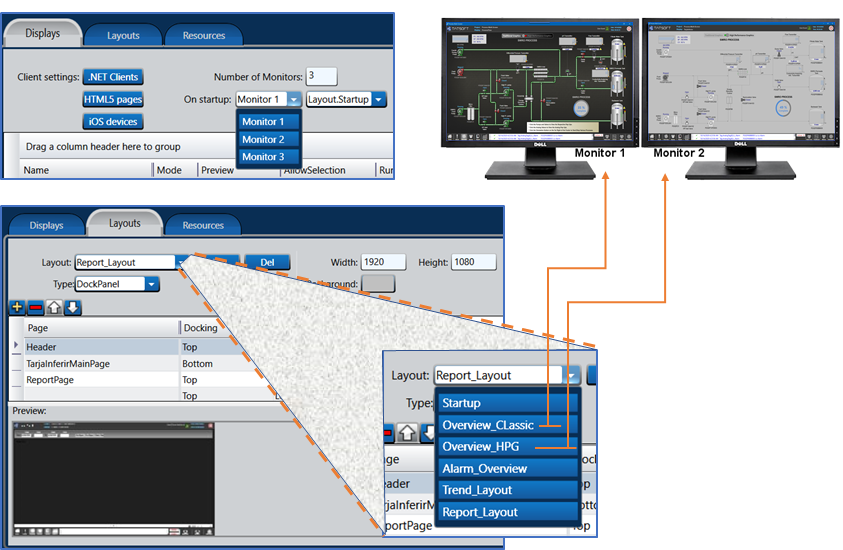What is the Display Module
The Display Module is a state of the art graphical tool to create User Interface Displays, with extensive set of fully customizable Symbols and components.
Some of the Module Display features:
- Allows the creation of .NET WPF and HTML5 from a unified drawing tool.
- Create Responsive Dashboards as well HMI process screens.
- Easily setup for Multi-Monitor applications.
- Process Control execution mode disables the Windows Task Switch.
- Allows user defined layouts creating Displays composed by many frames.
- Large set of Smart Symbols, High Performance Graphical symbols and extensible components included.
- Automatically connects Data Templates with Symbols.
- Support for Themes skins, Language Localization and Units Metric systems conversion.
- Displays dynamically created from the Asset Model, for Self-aware SCADA applications.
On this page:
Key Concepts and Terminologies
Remote Clients, Operators
<< trocar na figura anixo, Rich Client Vizualizer por RichCLient Visualizer> e colocar explicação do Conceito
<< Garantir que todas os originais, quer seja adobe, pptx, ou o que ser que seja, esteja arquivado no Egnyte, ou outro lugar padronizado pela Isabella
Display
A Display is a window or frame of your application's User Interface. A display can have multiple graphical elements in it. The elements of a display can be static, that is, they always show with the same appearance like a Title or an Image, or be dynamic like a gauge or a color status indicator.
Layout
Layouts allow the organization of the User Interface in frames or panels, acting as container for your Displays. For instance, a typical layout is composed by a Top Display that is always the same with navigation button, and an area below where different displays can be shown.
Process Screens
A Process Screen represent a process diagram. When resize the elements keep their relative position.
Dashboards
A dashboard is a visual representation of data that provides an overview of key performance indicators (KPIs) and other important information. It is typically used to monitor real-time data, keep an eye on the trends, and track progress toward specific goals. Dashboards often use charts, graphs, tables, and other visual elements to display data in a clear and concise manner. So, on this software framework, a Dashboard refers to a responsive and dynamic User Interface where the UI components are placed on a grid, according to the size of the Container window.
Display Technologies: .NET and HTML5
Explanation of the two graphics display technologies supported in FactoryStudio: .NET displays using WPF technology and HTML5 web assembly displays.
Display Design and Customization
Designing displays using the state-of-the-art graphical tools in Tatsoft FactoryStudio
Utilizing the extensive set of fully customizable symbols and components
Connecting data templates with symbols
Support for themes, skins, and Themes for skin change
Layouts and Multi-Monitor Support
The concept of Layouts and their role in organizing user interfaces
Designing multi-monitor applications, including enterprise NOC and control room layouts
Multi-Monitor Support
Create your projects to support multiple monitors.
Perfect for creating enterprise NOC, other Operations Control Room layouts, or even just dual-screen desktops.
Easily design different layouts for each screen.
Quickly specify which layout you want to appear on which screen.
Multi-Monitor Configuration setup
Go to Displays → List
Type the Number of Monitors and select the initial Layout to each monitor.
Advanced Display Features and Use Cases
Self-Aware Assets Display: a use case to create displays that react automatically to changes in the data source and assets it is connected to
Process control displays and Advanced HMI
HMI touch-screens.
Responsive Dashboards: a dedicated page linked to this section, explaining in more detail how to create responsive dashboards
Mobile and Web Access
Responsive Design and Device Compatibility
Guidance on enabling mobile and web access to deployed applications, ensuring a seamless user experience across different devices and platforms.
Localization and Internationalization
Creating multilingual applications
Language switching at runtime
Using Units Conversions
Display Security and User Access Control
High-level overview of security and user access control features related to displays and remote clients, highlighting their importance in protecting and managing access to application resources.
In this section...