Overview
This guide will cover various methods for connecting the platform with Excel files, including using:
- ODBC (Open Database Connectivity)
- ODBC Microsoft Excel Driver
- Configuring ODBC with a Data Source Name (DSN)
- Utilizing OleDB
Each technique offers unique advantages and capabilities. Thus, you can choose the one most suitable approach for your specific needs.
On this page:
Using ODBC
This option offers a standardized and widely supported method for connecting various applications to databases. As a result, it ensurs compatibility across diverse data sources. In the following sections you find guides to connect to different Microsoft Office versions.
Microsoft Office 365
To connect to a datasheet in Office 365, follow the steps below:
- Select the the cells to use as data.
- Access Formulas → Define Name.
- Select Define Name.
- Define a name for the selection. The Excel file will be ready to use.

Microsoft Office 2007
To connect to a datasheet in Office 2007, follow the steps below:
- Select the the cells to use as data.
- Right click the selection and choose Name a Range.
- Define a name for the selection. The Excel file will be ready to use.
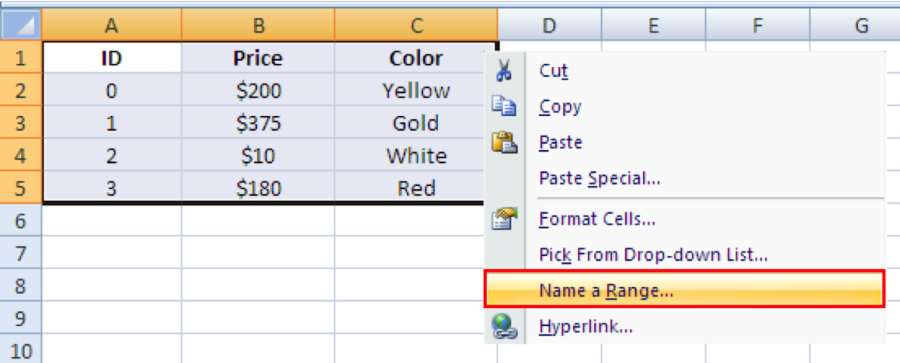
Microsoft Office 2003
To connect to a datasheet in Office 2003, follow the steps below:
- Select the the cells to use as data.
- Access Insert → Name.
- Select Define.
- Define a name for the selection. The Excel file will be ready to use.
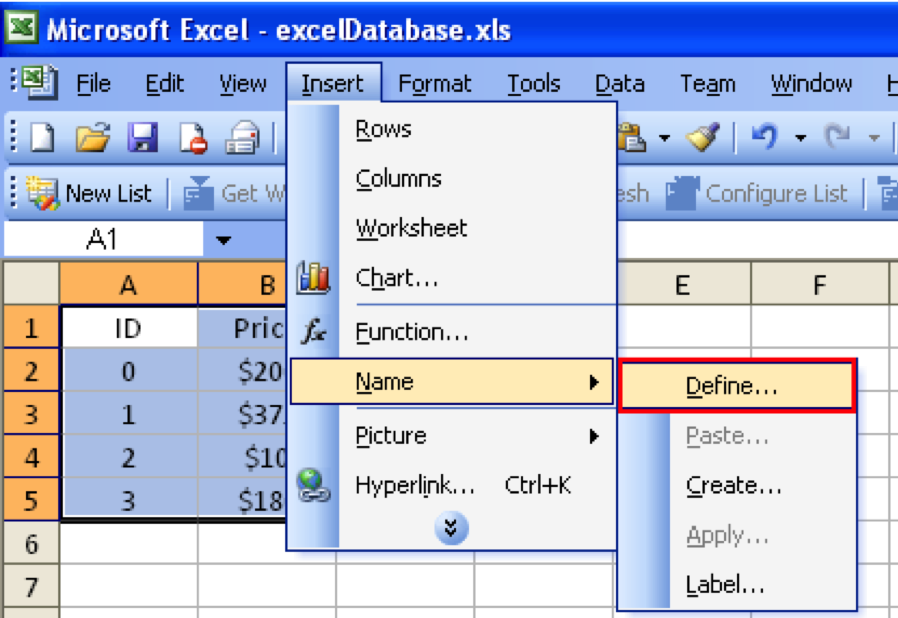
Using ODBC With A DSN
Using ODBC with a DSN allows for centralized management and easier maintenance of data source connections, simplifying the configuration process. To connect using this method, follow the steps below.
- Access your computer's Control Panel and search for ODBC Data Source Administrator.
- In the "ODBC Data Source Administrator" window, click Add.
- Select Microsoft Excel Driver (*.xls).
- Click Select Workbook and choose the Excel file that was previously created.
- Name the Data Source, For example excelDatasource (For Write access, uncheck the Read Only checkbox).
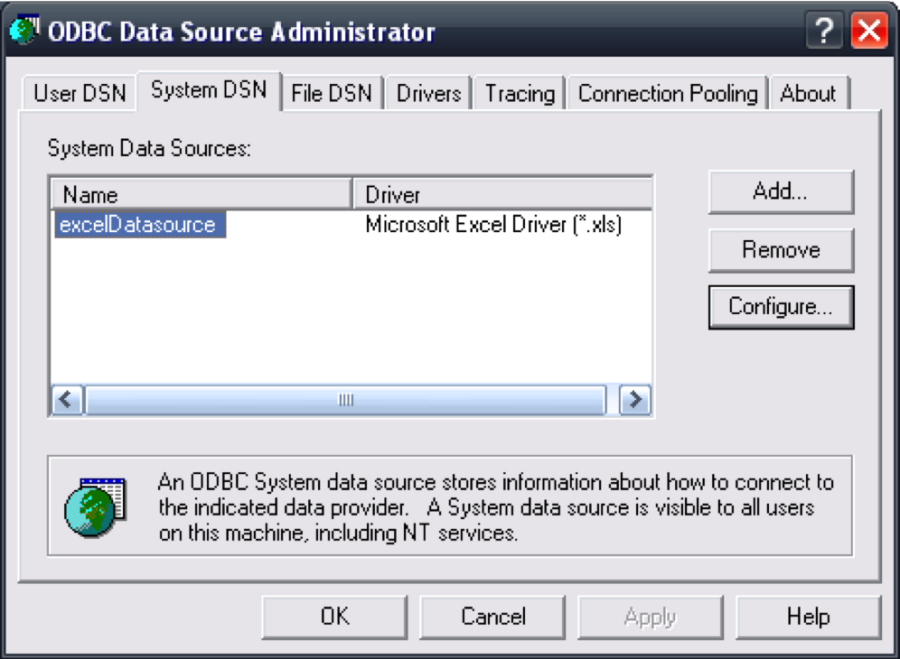
- Now back in the platform, access Datasets → DBs.
- When creating a new DB choose ODBC Data Provider as ProviderODBC using DSN.
- Click Ok

- In the data grid click the Connection String column of the newly created row.
- Enter the DSN (Data Source Name) in the DSN field

Using OleDB
OleDB enables higher abstraction and flexibility when connecting to data sources, supporting a more comprehensive range of data access technologies and file formats. To connect using this method, follow the steps below.
- When creating a new DB choose ODBC Data Provider as Provider.
- Choose the Microsoft Excel Database.
- Click OK.
- In the data grid click the Connection String column of the newly created row.
- Enter the path and the name of the Excel (.xls) file in the Data Source field.

Using ODBC Microsoft Excel Driver
The ODBC Microsoft Excel Driver provides a dedicated driver for Excel to ensure optimal performance and seamless integration. To connect using this method, follow the steps below:
- In the platform, access Datasets → DBs.
- Click the plus icon.
- Fill in the Name field
- In the Provider field, select Odbc Data Provider.
- Choose Microsoft Excel Database in the Database field.
- Click OK

- After returning to the data grid, click the Connection String column related to the newly created row.
- Enter the path to the file in the Dbq field. Use the Test button to ensure the connection is correctly configured.
